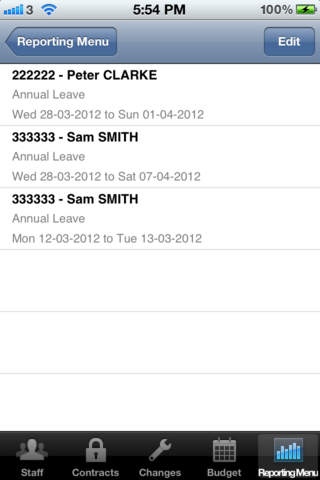ManageStaffLite 1.0
Continue to app
Free Version
Publisher Description
ManageStaffLite is intended to help managers or team leaders of shift workers and shift workers themselves. For Managers: - Enter contract hours based on weekly, 2 weeks, 3 weeks and 4 weeks rotation or just enter casual day-to-day shifts for your staff. - It will help to keep track of who is working on each day without any need to look on the roster. - How many staff members are working on each day in every department. - Press on an employee name to email or just to make a call. - Hours spent compared to budget for each day. - Keep track of staff on leave. - Lets you change staffs contract hours and can email changes to payroll straight away. - Set budget hours for different departments. - Enter daily comments for staff member. Example: - Late In, Early Out, Sick etc. - Email Contracts to staff. Reporting Functions: - Reports will help you to get a clear view of how many times a staff member was sick, late etc in a given time frame based on the comments added. - Find out Budget hours and spent for each department. - Find out Budget hours and spent everyday. - To find out who would be working in a given future date. - Give you an idea on how many hours a staff member is doing in a given time frame. For Shift Workers: - Enter your contract once and it will save your shifts for next 6 months and you don t have to look on the roster to check your next shifts or you can enter your casual day-to-day shifts. - Check your shifts on any given date in future, to find out if you would be working on this day. Will help you in planning. - Enter your colleague s hour to know who would be working with you everyday. - Enter your leave dates. - Find out how many hours have you worked between dates. If you have any questions or suggestions, please kindly email me on sunil.786.kumar@gmail.com as there is no way for a developer to reply to comments.
Requires iOS 5.1 or later. Compatible with iPhone, iPad, and iPod touch.
About ManageStaffLite
ManageStaffLite is a free app for iOS published in the Office Suites & Tools list of apps, part of Business.
The company that develops ManageStaffLite is Sunil Kumar. The latest version released by its developer is 1.0.
To install ManageStaffLite on your iOS device, just click the green Continue To App button above to start the installation process. The app is listed on our website since 2012-03-30 and was downloaded 3 times. We have already checked if the download link is safe, however for your own protection we recommend that you scan the downloaded app with your antivirus. Your antivirus may detect the ManageStaffLite as malware if the download link is broken.
How to install ManageStaffLite on your iOS device:
- Click on the Continue To App button on our website. This will redirect you to the App Store.
- Once the ManageStaffLite is shown in the iTunes listing of your iOS device, you can start its download and installation. Tap on the GET button to the right of the app to start downloading it.
- If you are not logged-in the iOS appstore app, you'll be prompted for your your Apple ID and/or password.
- After ManageStaffLite is downloaded, you'll see an INSTALL button to the right. Tap on it to start the actual installation of the iOS app.
- Once installation is finished you can tap on the OPEN button to start it. Its icon will also be added to your device home screen.